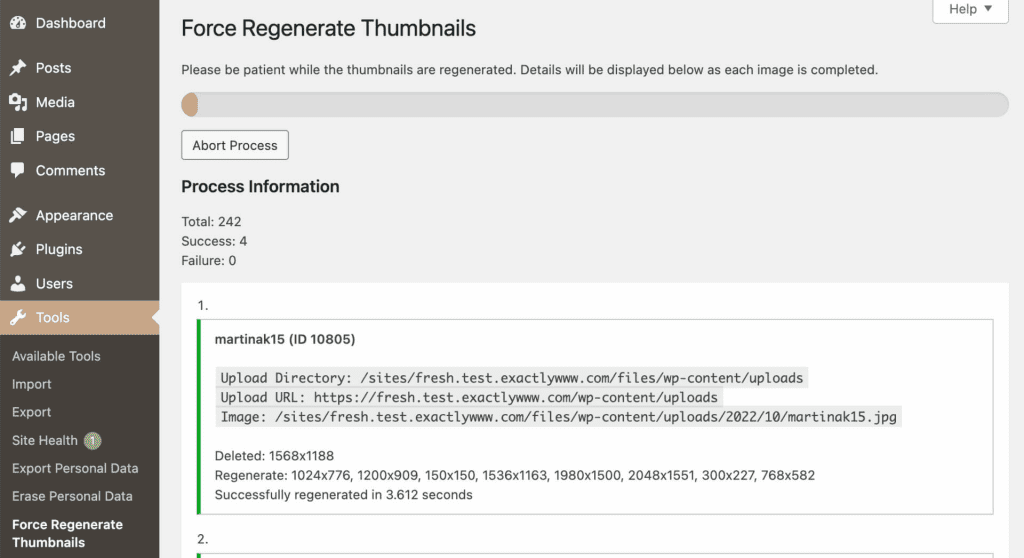Image Sizes Available
- Sidebar Featured Square 75×75
- Featured Rectangle 325X480
- Featured Rectangle Big 380×560
Other available by theme
Regenerate Thumbnail
You can download the plugin on wordpress.org/plugins/regenerate-thumbnails or simply search for Regenerate Thumbnails on Plugins → Add new in your WordPress backend to install the plugin.
After you have installed and activated the plugin, you can regenerate your thumbnails on Tools → Regen. Thumbnails.
Force Regenerate Thumbnail
Force Regenerate Thumbnails allows you to delete all old images sizes and REALLY regenerate the thumbnails for your uploads.
You can download the plugin on https://wordpress.org/plugins/force-regenerate-thumbnails/ or simply search for Force Regenerate Thumbnails on Plugins → Add new in your WordPress backend to install the plugin.
After you have installed and activated the plugin, you can regenerate your thumbnails Go to Tools -> Force Regenerate Thumbnails OR select specific images from the Media Library list mode to regenerate.